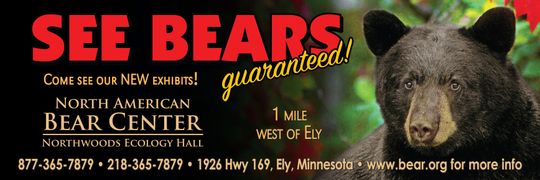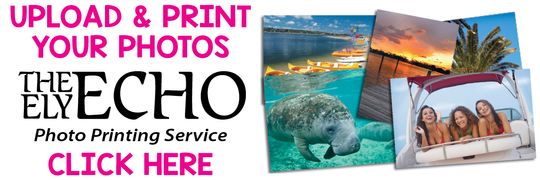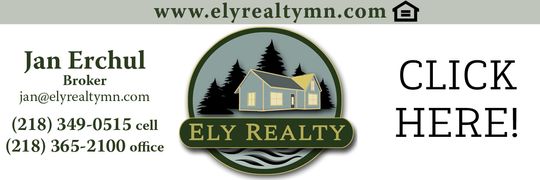The Boundary Waters Canoe Area Wilderness (BWCAW) permit is now available on the Recreation. gov mobile app. While this is a welcome update that provides more options for visitors, the best way to plan your trip and make reservations is through a desktop computer on the Recreation. gov website. The mobile app adds on-the-go convenience for accessing and managing existing reservations.
It is important to install the Recreation.gov app before you travel to your destination as many public land locations are remote and without mobile coverage.
The Recreation.gov app makes it easy for permit holders to update group members before arriving at your permit issue station. Click the “Reservations” icon at the bottom of the screen and select the permit to update.
It takes only a few seconds for permit holders to cancel using the app! Click the “Reservations” icon at the bottom of the screen and select the permit to cancel. Remember that cancelling a permit allows others the opportunity to experience the BWCA Wilderness.
Scan and Pay is available at select campgrounds and allows you to pay from your mobile device for a firstcome, first-served campsite using the Recreation.gov app.
Payment is conveniently made right on your phone, without the hassle of waiting in line, carrying cash, or dropping a check or cash in a fee tube.
Even in remote areas with no cell service, Scan & Pay allows you to pay when you are offline and then processes your transaction once you are back online.
.jpg)